Russel Brown
Original Russel Brown
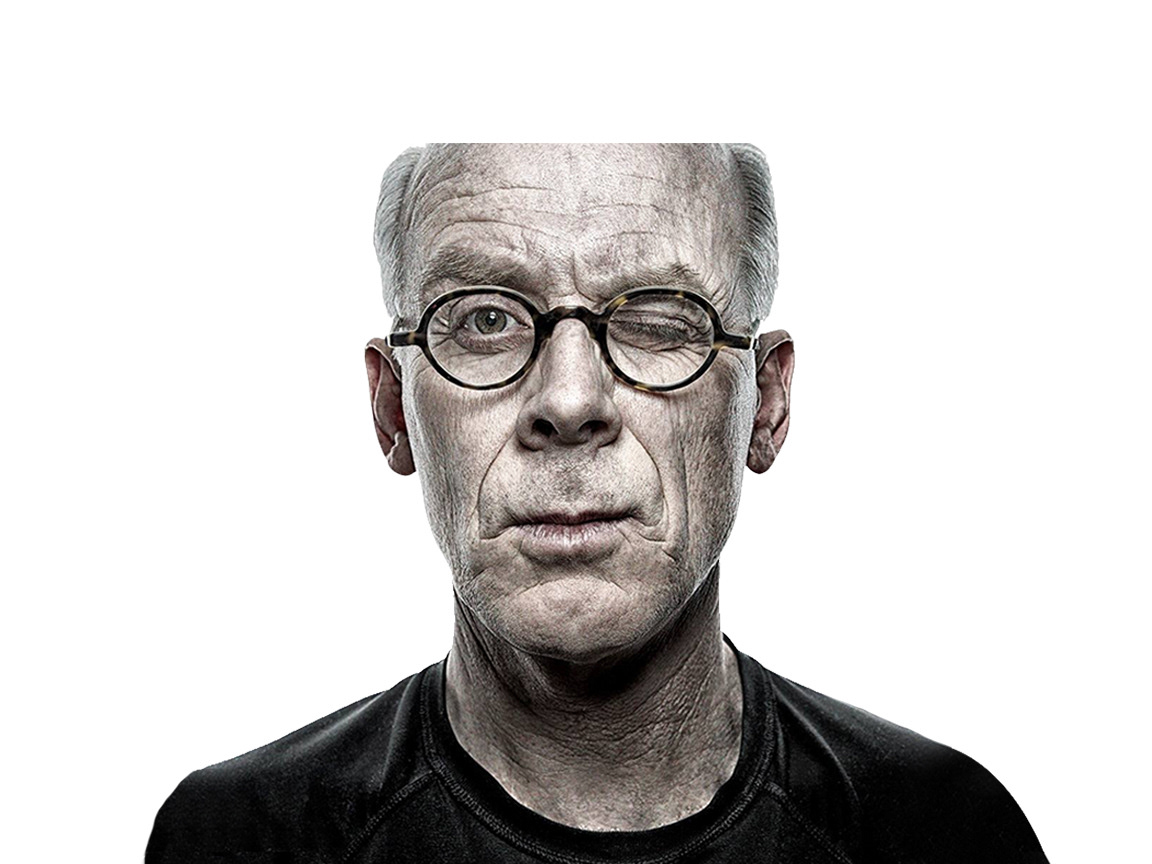
Before Costume

After Costume

Objective
Photoshop guru, Russell Brown shared his likeness via social media and challenged the design community to give him a costume. This assignment is the perfect opportunity to apply the tools and features you have been exploring, especially selection and the portrait retouch tools. It is challenging to find high resolution, copyright free images of celebrities, famous athletes or characters. Because most celebrity/athlete/character images available have been compressed for web display, we have some flexibility with the canvas size and resolution.
Photoshop Tools Used
-Open a file in Photoshop
-Identify the image size criteria
-Manipulate the canvas size
-Adjust color balance
-Adjust hue/saturation
-Adjust curves
-Apply concepts from Surreal assignment
-Apply concepts from Layer Modes assignment
-Apply concepts from Filters assignment
-Apply concepts from Selection assignment
-Apply concepts from Environmental Change assignment
-Apply concepts from Portrait Retouch
-Apply hair selection techniques
-Combine images
-Apply Dodge/Burn tools
-Save in appropriate file format and using file naming structure
-Save in the designated file format
